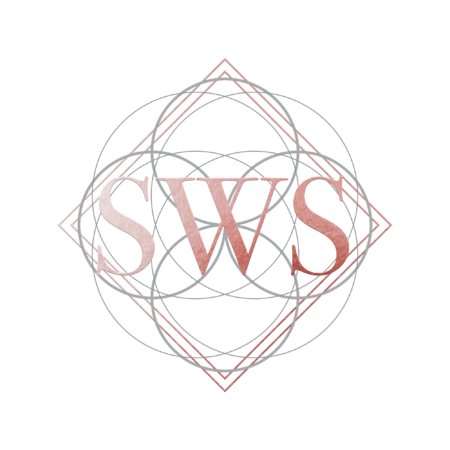by Jivitha Shobashree
Distractions aren’t they vicious. They can take your mind of something effortlessly. Your Email being one of the distractions.
What does Detox your email mean?
When you open your phone or laptop to do a particular work and your mind gets diverted into seeing the notifications or emails. And then to focus back on your work becomes difficult.
Therefore there should be a particular time set for seeing your emails. And only the important mails or the ones required should be there.
Detoxing your inbox is very similar to cleaning your wardrobe. Though it sounds like a lot of work, once you set aside the clothes you don’t wear and arrange your new ones in an orderly manner the next time you want to choose an outfit you would be quick with your choice.
It’s the same with emails, remove the old and unwanted mails arrange your mailbox in an orderly manner, create different files for important mails so you’ll read only the resourceful ones and the amount of time you spend is less.
5 tips to detox your inbox
Turn off notifications:
First thing you have to do if you want to work without any distractions is to turn off your notifications.
Try to keep a specific time to check your mails:
Most people get distracted when the alert sound rings, when you lose your focus it takes 23 minutes to get back to your task after an interruption.
Unsubscribe as much as possible:
Out of the mails you get which ones do you actually read? How many of these mails are important, that you reply to? Start by unsubscribing the mails you don’t read. Then your mailbox becomes more organised and clean.
Suppose a few mails are of interest but not at that particular time then mark those mails as read and have them go directly into a special folder such as “Read later” or “promo’s” You can open up this folder whenever you have the time.
Draft without distraction:
When you reply or draft a mail, can you type it without getting distracted by other mails or opening your inbox first? When you compose a mail try not getting distracted, type and send the mail. Also you can draft mails in a batch and have them set to go at a certain time.
Check your mail:
Like I shared above we should have a time scheduled for everything. Which includes checking our mail box as well. Set aside an hour or so, to reply and read your mails. This will help you focus on the activities that you do without having to think about replying to those mails. It reduces your stress.
Change of app:
When you try to draft a mail and that’s when you get tons of notifications that you feel tempted to open them. A solution to this problem is to try changing your app. Suppose you want to text a colleague you can use an instant messaging app. Instead of writing emails just call and talk.
Detox your mail!
Start detoxing your inbox right away. You will feel more at peace and organised. This will help you in the long run.
In the words of Mark Zuckerburg, “I’m here to build something for the long-term. Anything else is a distraction.”